What can I do if Cirrus Insight repeatedly asks me to log in?
If you're continually prompted to sign into Cirrus Insight, adjust your cookies settings in Chrome:
1. Copy chrome://settings/content/cookies
Paste this text into the Chrome URL bar and press the enter key.
2. Enable the setting Allow sites to save and read cookie data.
3. Disable the setting Block third-party cookies and site data.
4. Alternative to Step 3 if you want to block other third-party cookies:
- Click the Add button beside Allow. Paste secure3.cirrusinsight.com into the Add a site window and click the blue Add button.
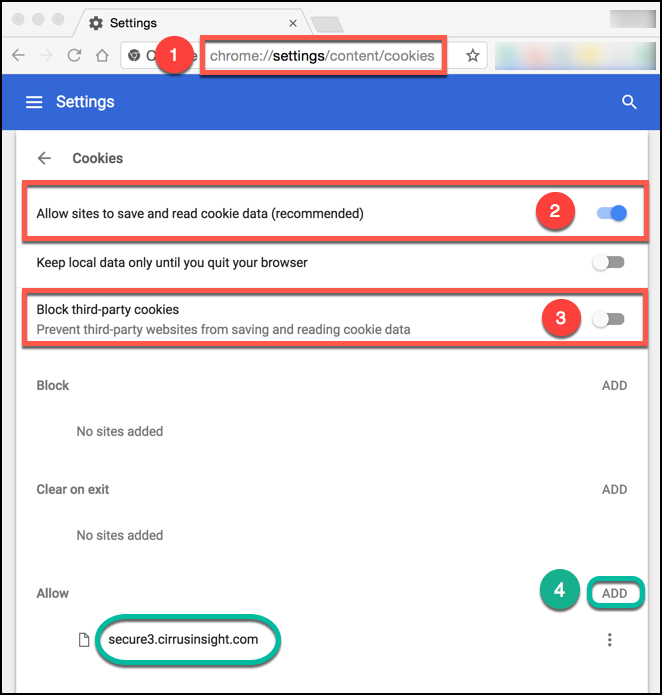
If you're still asked to sign in after adjusting your cookies settings, proceed with the below steps.
Related Articles
-
How do I clear my Outlook cache?
If you use Outlook for Windows and experience performance or access issues when using Cirrus Insight (such as a blank pop-up screen or repeated login loop), you can clear the Cirrus Insight for Outlook cache that's stored locally on your PC.
-
How do I authorize my Office 365 account when Calendar Sync encounters a problem?
If you received an email with the subject "Cirrus Insight Calendar Sync Problem," that means Calendar Sync wasn't able to access your calendar and you'll need to grant authorization.
-
How can I test Calendar Sync for Office 365 in my Sandbox?
Our recommendation is to test Calendar Sync in a Salesforce Developer org. To get a free Developer license from Salesforce, please go to http://developer.salesforce.com/
-
How can I test Calendar Sync for Gmail in my Sandbox?
Our recommendation is to test Calendar Sync in a Salesforce Developer org.
-
How do I install Cirrus Insight for Office 365?
Learn how to easily install Cirrus Insight for Office 365 as a user (non-admin).