For Admins: How do I create custom fields to bring Cirrus Insight data into Salesforce?
Overview
To bring your email metrics into Salesforce, you can create custom Task fields and Cirrus Insight will automatically populate those fields with data.
Cirrus Insight Analytics is a managed package that creates most of those custom fields on your behalf. However, if you're running low on Activities custom fields (Salesforce limits the number to 100) or if you want to utilize even more fields than the managed package does, you can make them yourself. The tables below describes all the fields you can create that Cirrus Insight will populate with data:
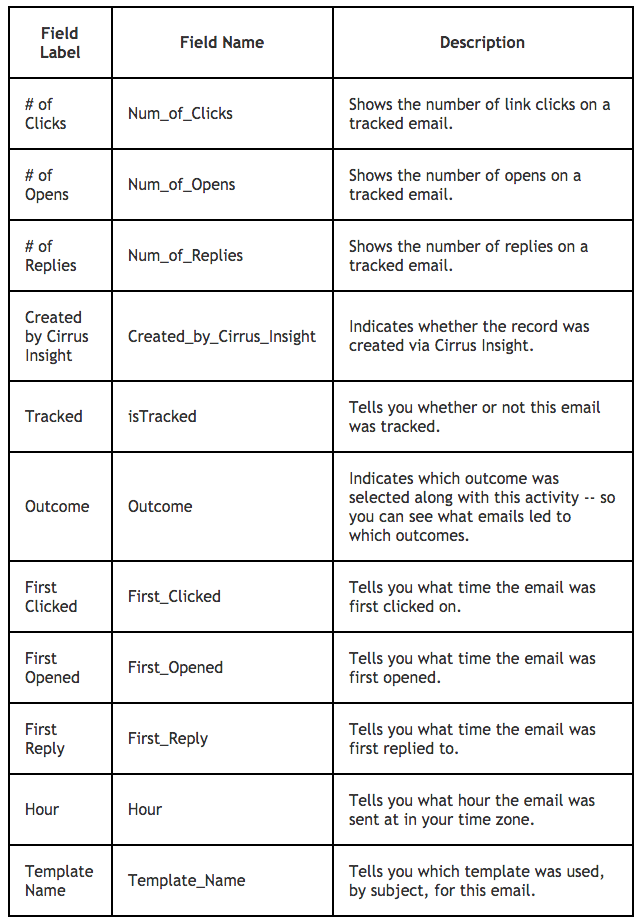
Note: the fields in the table below can only be created manually (Cirrus Insight Analytics will not create them):
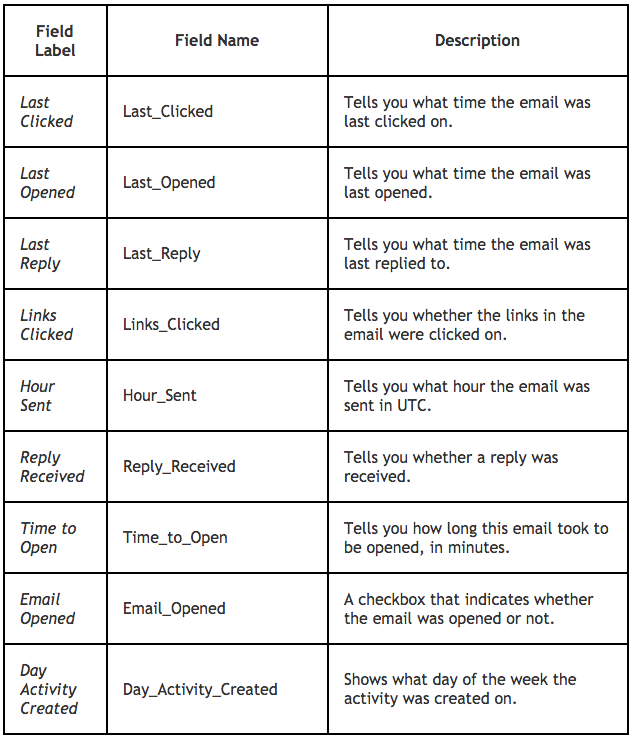
In order to create the fields in the tables above, refer to the following:
Steps
1. Begin by creating a custom Activity field. For a refresher, you can refer to Salesforce's guide on how to Create Custom Fields.
2. In the first step of the field creation, choose Checkbox as the field's data type.
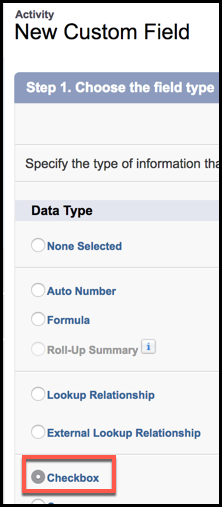
3. In the second step of the field creation, refer to the table above and copy/paste the exact Field Label and Field Name.
Set the Default Value to Unchecked.
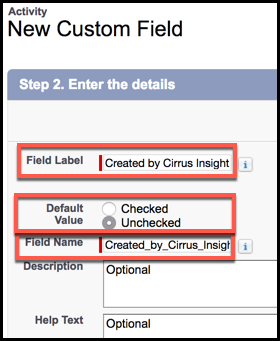
4. In the third step of the field creation, ensure Visible is checked and Read-Only is unchecked for all profiles.
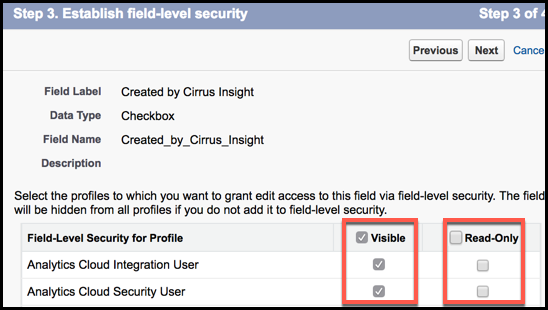
5. Although the field must be set to visible, you don't have to add it to any page layouts. In the final step of field creation, you can choose to add or not add the field to page layouts. Click Save when finished.
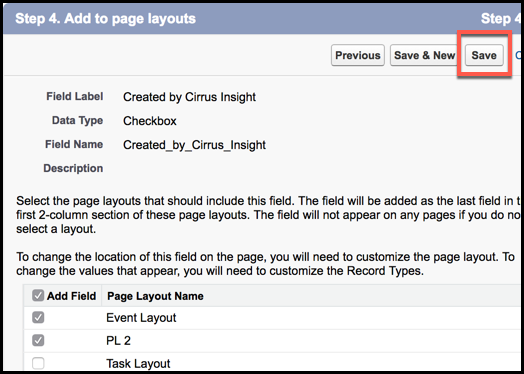
6. Follow the steps in the article, For Admins: How do I refresh Cirrus Insight for all my users?
Note: You can add the Created by Cirrus Insight field to not only the Task object but also to the Event, Lead, Contact, Account, Opportunity, and Case objects. Refer to the guide, For Admins: How do I create a "Created by Cirrus Insight" field?.
For more on information on how to utilize Cirrus Insight to boost Salesforce adoption, check out our post on How to Make Salesforce Adoption Effortless.
Related Articles
-
Admins | How do I opt my org out of Google's early releases for Gmail?
Google's Rapid Release track can introduce changes to Gmail early/unexpectedly— creating issues with Cirrus Insight— so we recommend selecting Google's Scheduled Release track for increased stability.
-
For Admins: How do I grant missing Salesforce user permissions for Email Templates?
If a user's Email Template formatting options are missing, grant the "Edit HTML Templates" and "Manage Public Classic Email Templates" permissions in Salesforce.
-
Why is Firefox no longer supported?
Starting July 15, 2020, Cirrus Insight will no longer support the Firefox browser.
-
How can I resolve extension conflicts in Chrome?
Learn how to resolve issues caused by Chrome extensions that conflict with Cirrus Insight.
-
How do I choose which of my Gmail accounts launch Cirrus Insight?
If you have multiple Gmail accounts, you can decide which accounts/inboxes launch Cirrus Insight.