How can I resolve extension conflicts in Chrome?
Overview
Third-party extensions installed in Chrome can sometimes conflict with Cirrus Insight, especially if those extensions integrate with Gmail. Conflicts caused by incompatible code can create unexpected issues with the functionality and user interface of Cirrus Insight, such as missing icons/buttons or the sidebar loading off screen.
To determine if you have a conflicting extension, start by reviewing the Known Conflicts section at the end of this article. Even if you don't have any extensions installed that are known to cause issues, new conflicts are always possible as extensions are updated. To test for this, follow the steps below.
Steps
1. IMPORTANT: Close Gmail in all browser tabs.
2. Open Chrome Preferences (three vertically stacked dots in the top right of your browser).
3. Select More Tools and then Extensions.
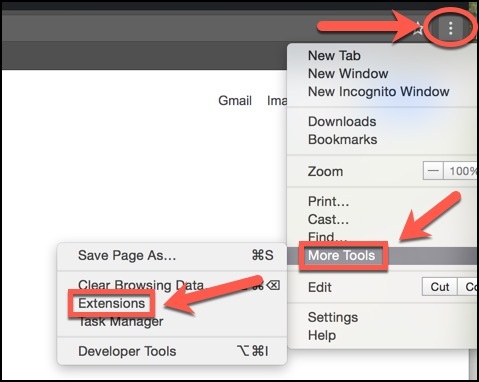
4. From your list of extensions, disable all extensions except for Cirrus Insight.
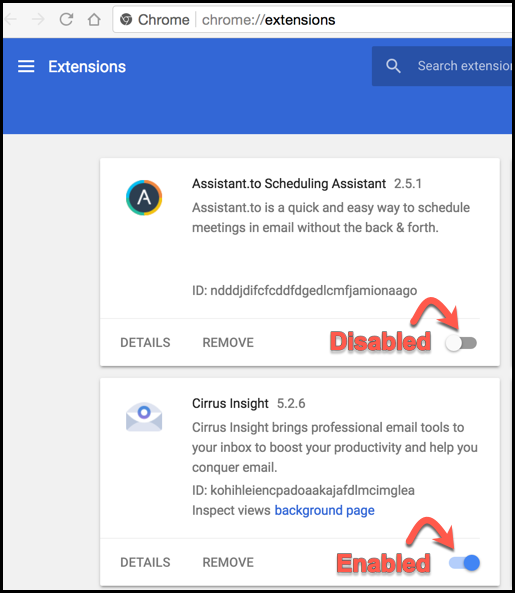
6. Open Gmail in a new tab. Once Cirrus Insight initializes, check to see if your issue is resolved.
If so, you've confirmed the issue was caused by an extension conflict. Next, you'll need to determine which extension is causing problems.
7. Repeat steps 1-3 and return to your Chrome extensions. Re-enable the first disabled extension at the top of your list.
8. Open Gmail in a new tab. If the issue is still resolved, you've determined that the first extension is not causing the conflict. Continue this process moving down your list of extensions until you've singled out the conflicting extension. Then proceed to the Resolution section below.
Remember: You'll need to close Gmail and re-open it in a new tab after each extension disable/enable in order to observe the interaction with Cirrus Insight.
Resolution
There are three ways to resolve an extension conflict:
A. Permanently disable or uninstall the extension that conflicts with Cirrus Insight.
B. Temporarily disable the conflicting extension when using Cirrus Insight, and temporarily disable Cirrus Insight when using the conflicting extension.
C. Use separate Chrome profiles— one profile where you use Cirrus Insight, and another where you use the conflicting extension. Google provides instructions on how to do this here.
Known Conflicts
The following extensions have been found to conflict with Cirrus Insight in certain instances:
- Salesforce for Gmail
- Salesforce Inbox
- Yesware
- SalesLoft
- Outreach
- Signals for Hubspot
- LinkedIn Sales Navigator
- Ghostery
- Virtu
- Boomerang Calendar
- BombBomb
- ClearSlide Screen Share
- DocuSign
- Email Dictation
- GText from MightyText
- SMS from Gmail™ & Facebook™ (MightyText)
- PixelBlock
- Salesforce Engage
- Prospectworx
- Trimless for Google Mail
- ActiveInbox: Organize Gmail
- Highspot
- Dittach
- Ebates
- uBlock Origin
| Updated Feb. 2020
Related Articles
-
Admins | How do I opt my org out of Google's early releases for Gmail?
Google's Rapid Release track can introduce changes to Gmail early/unexpectedly— creating issues with Cirrus Insight— so we recommend selecting Google's Scheduled Release track for increased stability.
-
For Admins: How do I grant missing Salesforce user permissions for Email Templates?
If a user's Email Template formatting options are missing, grant the "Edit HTML Templates" and "Manage Public Classic Email Templates" permissions in Salesforce.
-
Why is Firefox no longer supported?
Starting July 15, 2020, Cirrus Insight will no longer support the Firefox browser.
-
How do I choose which of my Gmail accounts launch Cirrus Insight?
If you have multiple Gmail accounts, you can decide which accounts/inboxes launch Cirrus Insight.
-
What are the system requirements?
Learn how to review your system components to ensure they meet the requirements to run Cirrus Insight for Outlook.