For Admins: How do I grant missing Salesforce user permissions for Email Templates?
Overview
If a user's Email Template formatting options are missing, grant the "Edit HTML Templates" and "Manage Public Classic Email Templates" permissions in Salesforce.
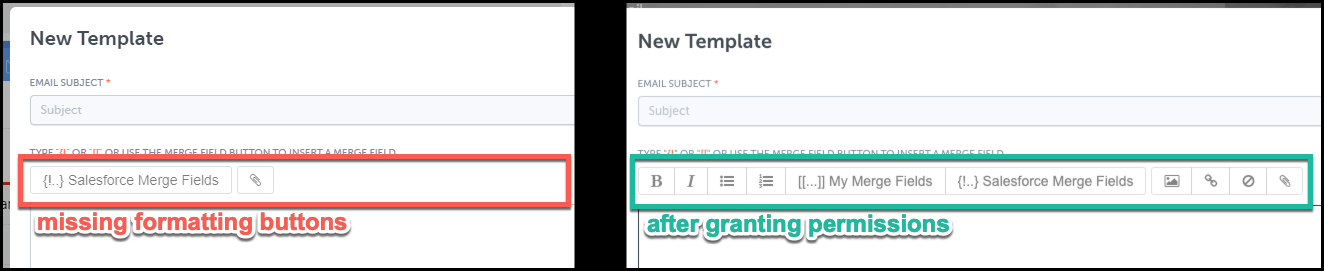
Steps
1. From Salesforce, navigate to Setup > Users > Users.
2. Find the affected user in the list and then click on that user's Profile.
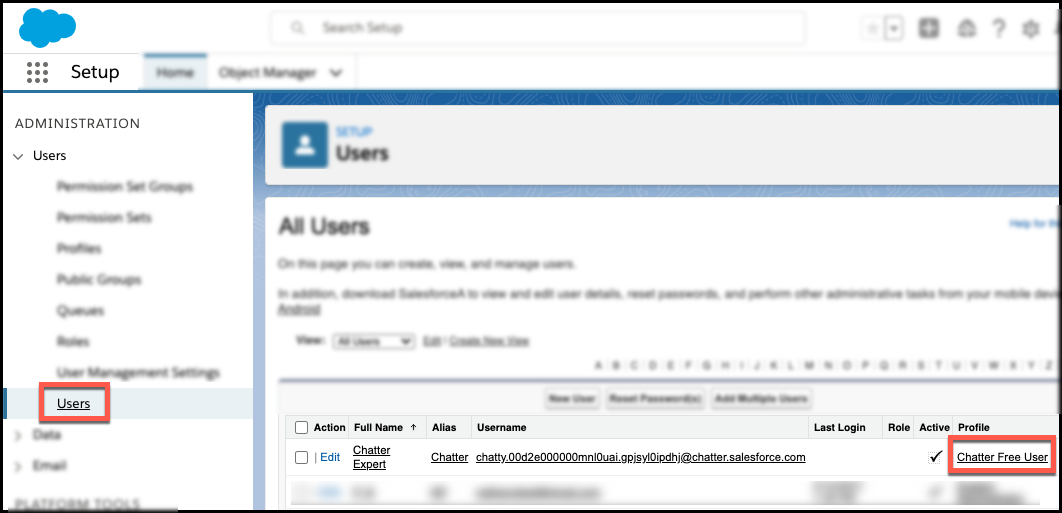
3. Check the boxes beside Edit HTML Templates and Manage Public Classic Email Templates to enable the necessary permissions.
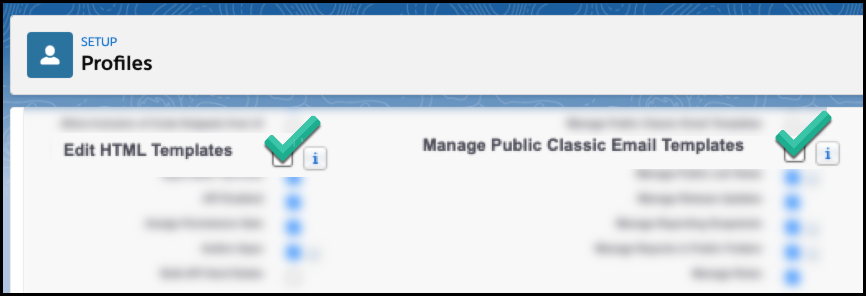
4. Save the changes.
5. To reflect the changes, either refresh Cirrus Insight org-wide from the Dashboard or direct the user to refresh Cirrus Insight from Settings.
Related Articles
-
Admins | How do I opt my org out of Google's early releases for Gmail?
Google's Rapid Release track can introduce changes to Gmail early/unexpectedly— creating issues with Cirrus Insight— so we recommend selecting Google's Scheduled Release track for increased stability.
-
Why is Firefox no longer supported?
Starting July 15, 2020, Cirrus Insight will no longer support the Firefox browser.
-
How can I resolve extension conflicts in Chrome?
Learn how to resolve issues caused by Chrome extensions that conflict with Cirrus Insight.
-
How do I choose which of my Gmail accounts launch Cirrus Insight?
If you have multiple Gmail accounts, you can decide which accounts/inboxes launch Cirrus Insight.