How do I uninstall Cirrus Insight?
Overview
To uninstall Cirrus Insight from Chrome, follow the steps below. If you want to uninstall and then reinstall, proceed to this guide instead.
Steps
1. Navigate to your Chrome extensions. Copy the text below, paste it into your browser URL bar, and press enter:
chrome://extensions/
2. Find Cirrus Insight in the list. To completely uninstall, click the Remove button. To temporarily disable but leave installed, select the blue radio button to the right of the Remove button.
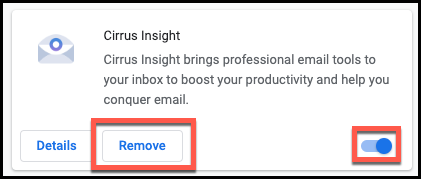
If you'd like to reinstall Cirrus Insight, navigate here.
Related Articles
-
How do I trial the new Cirrus Insight?
The new Cirrus Insight brings all the best features from Cirrus Insight 2019 into a more refined, reliable, and easy-to-use offering that reduces CRM friction and helps close deals.
-
For Admins: How do I upgrade my org to the new Cirrus Insight?
The new Cirrus Insight brings all the best features from Cirrus Insight 2019 into a more refined, reliable, and easy-to-use offering that reduces CRM friction and helps close deals.
-
How do I authorize my Office 365 account when Calendar Sync encounters a problem?
If you received an email with the subject "Cirrus Insight Calendar Sync Problem," that means Calendar Sync wasn't able to access your calendar and you'll need to grant authorization.
-
How do I uninstall and reinstall Cirrus Insight in Chrome?
Learn how to uninstall and reinstall Cirrus Insight from your Chrome extensions.
-
How can I test Calendar Sync for Office 365 in my Sandbox?
Our recommendation is to test Calendar Sync in a Salesforce Developer org. To get a free Developer license from Salesforce, please go to http://developer.salesforce.com/