How do I uninstall and reinstall Cirrus Insight in Chrome?
Overview
In some situations, you may wish to temporarily uninstall Cirrus Insight from your Chrome extensions and then reinstall it.
Steps
Uninstall
1. From Chrome, open Preferences (three vertically stacked dots in the top right of your browser).
2. Select More Tools and then Extensions.
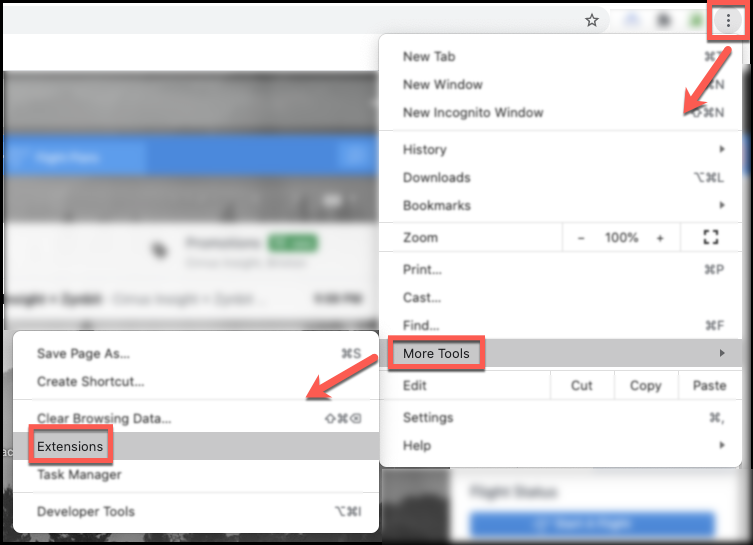
3. Find Cirrus Insight in your extensions list and click Remove.
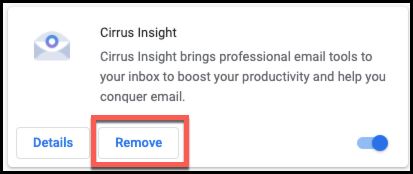
Reinstall
4. Click this link to reinstall Cirrus Insight from the Chrome Store.
5. Select Add to Chrome.
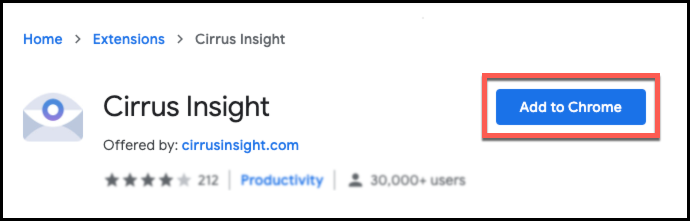
6. Gmail will reload and the Cirrus Insight side panel should appear on the right-hand side of your inbox.
If you do not see the Cirrus Insight sidebar, review What can I do if Cirrus Insight disappears from my inbox?.
Updated April 2021
Related Articles
-
How do I trial the new Cirrus Insight?
The new Cirrus Insight brings all the best features from Cirrus Insight 2019 into a more refined, reliable, and easy-to-use offering that reduces CRM friction and helps close deals.
-
For Admins: How do I upgrade my org to the new Cirrus Insight?
The new Cirrus Insight brings all the best features from Cirrus Insight 2019 into a more refined, reliable, and easy-to-use offering that reduces CRM friction and helps close deals.
-
How do I authorize my Office 365 account when Calendar Sync encounters a problem?
If you received an email with the subject "Cirrus Insight Calendar Sync Problem," that means Calendar Sync wasn't able to access your calendar and you'll need to grant authorization.
-
How can I test Calendar Sync for Office 365 in my Sandbox?
Our recommendation is to test Calendar Sync in a Salesforce Developer org. To get a free Developer license from Salesforce, please go to http://developer.salesforce.com/
-
How do I install Cirrus Insight for Office 365?
Learn how to easily install Cirrus Insight for Office 365 as a user (non-admin).