For Admins: How do I upgrade my org to the new Cirrus Insight?
Overview
The new Cirrus Insight brings all the best features from Cirrus Insight 2019 into a more refined, reliable, and easy-to-use offering that reduces CRM friction and helps close deals.
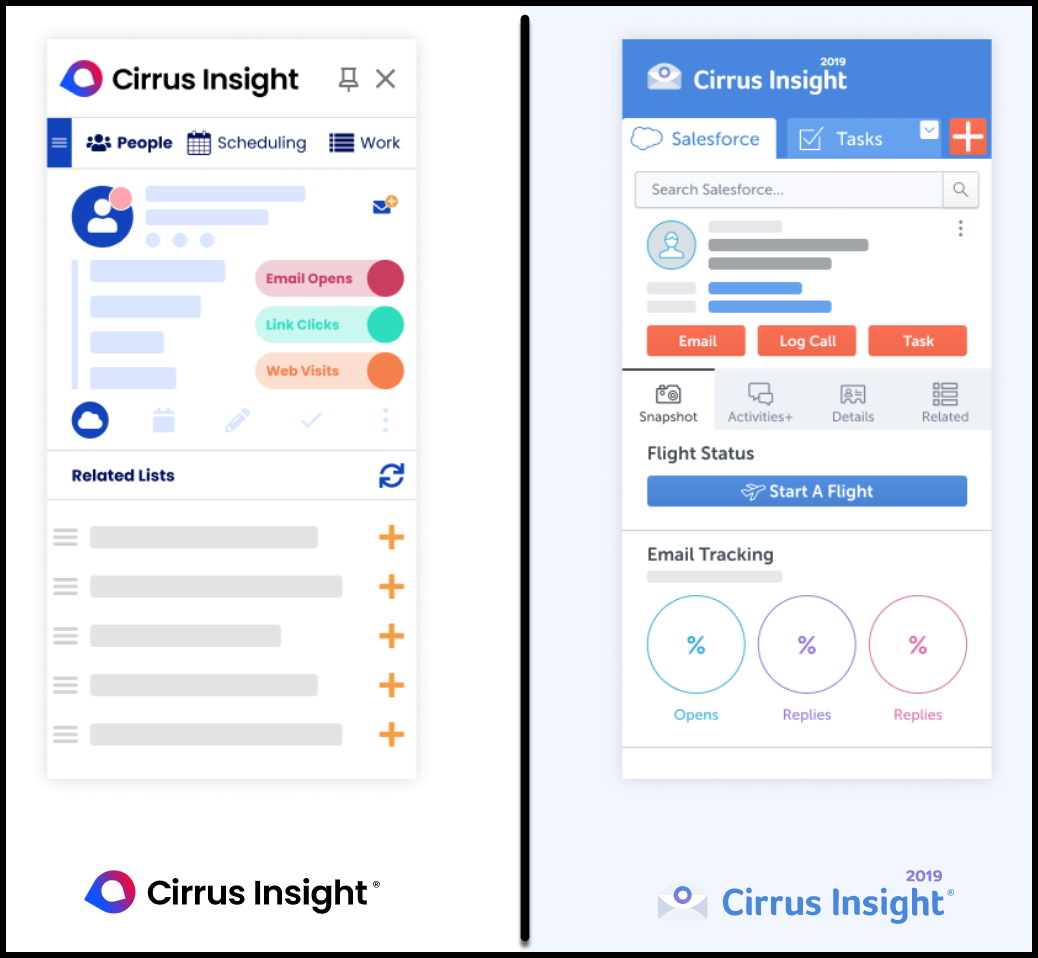
Upgrade Process
To start the process of upgrading to the new Cirrus Insight from Cirrus Insight 2019, reach out to your account representative or Cirrus Insight Support.
They will guide you and your users through the necessary steps to ensure a smooth and successful transition.
If eager to get a head-start, review How do I trial the new Cirrus Insight?
Pre-installation Requirements
We want your team's upgrade process to be friction-free, which is why we built in safeguards to prevent record duplication if you currently use Calendar/Email Sync for Cirrus Insight 2019 and want to try out the syncs in the new Cirrus Insight.
That said, we do recommend disabling Email/Calendar Sync from the 2019 Dashboard before enabling syncs for the new Cirrus Insight, just as an extra precaution.
- Your org's Salesforce admin can even revoke a trialing user's Cirrus Insight 2019 authorization in Salesforce.
- If switching back and forth between products, repeat the sync disable process as needed for each product.
- Your account representative or Support can provide all the necessary details to accomplish this.
Updated June 2021
Related Articles
-
How do I trial the new Cirrus Insight?
The new Cirrus Insight brings all the best features from Cirrus Insight 2019 into a more refined, reliable, and easy-to-use offering that reduces CRM friction and helps close deals.
-
For Admins: Why are users missing from the Admin-Managed Sync list?
-
What sales tax will I be charged?
Based on your address, you may be charged local/state sales tax on Cirrus Insight purchases.
-
For Admins: How do I access payment history to download receipts?
Learn how to access payment history and download receipts.
-
For Admins: How can I use Google Organizational Units to set up Admin-Managed Sync?
To only provide certain users with access to Cirrus Insight Cloud App, your G Suite admin can designate which Organizational Units (OUs) should have access.