How do I install Cirrus Insight?
1. Navigate to the following link to install Cirrus Insight from the Chrome Web Store.
2. From the Chrome Web Store page, select Add to Chrome.
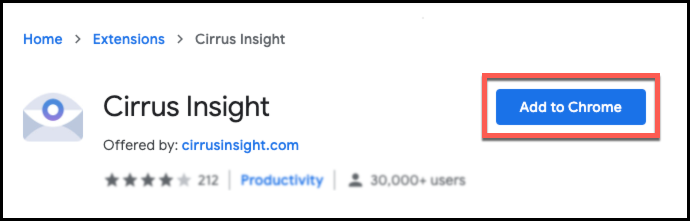
3. Choose Add extension from the resulting confirmation message.
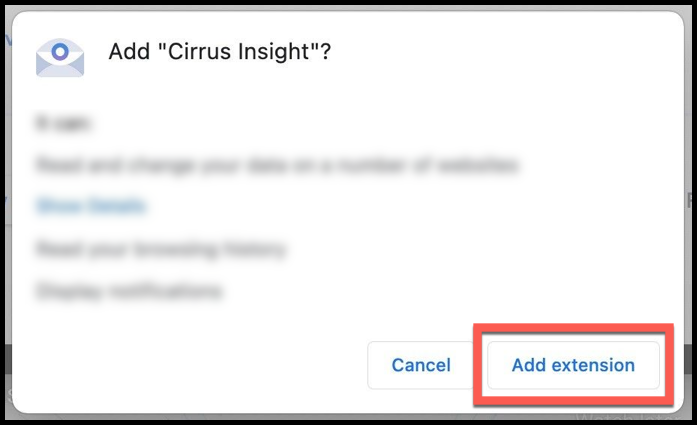
4. Gmail will reload and the Cirrus Insight side panel should appear on the right-hand side of your inbox.
- If you do not see the Cirrus Insight sidebar, review What can I do if Cirrus Insight disappears from my inbox?.
Updated April 2021
Related Articles
-
How do I trial the new Cirrus Insight?
The new Cirrus Insight brings all the best features from Cirrus Insight 2019 into a more refined, reliable, and easy-to-use offering that reduces CRM friction and helps close deals.
-
For Admins: How do I upgrade my org to the new Cirrus Insight?
The new Cirrus Insight brings all the best features from Cirrus Insight 2019 into a more refined, reliable, and easy-to-use offering that reduces CRM friction and helps close deals.
-
How do I authorize my Office 365 account when Calendar Sync encounters a problem?
If you received an email with the subject "Cirrus Insight Calendar Sync Problem," that means Calendar Sync wasn't able to access your calendar and you'll need to grant authorization.
-
How do I uninstall and reinstall Cirrus Insight in Chrome?
Learn how to uninstall and reinstall Cirrus Insight from your Chrome extensions.
-
How can I test Calendar Sync for Office 365 in my Sandbox?
Our recommendation is to test Calendar Sync in a Salesforce Developer org. To get a free Developer license from Salesforce, please go to http://developer.salesforce.com/