How do I enable Cirrus Insight for Google Calendar?
Enable the Cirrus Insight for Google Calendar tab in order to edit Salesforce event fields, relate events to other records, and save events to Salesforce.
1. From the blue Cirrus Insight bar in Gmail, select the Wrench icon to access the Settings.
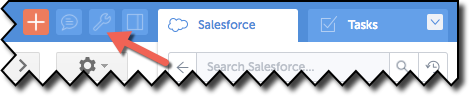
2. From the menu on the left, select CI for Google Calendar option.
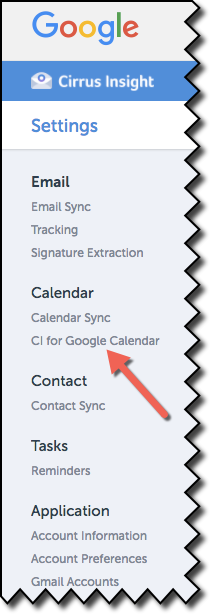
3. Click the blue Enable Salesforce Tab button.
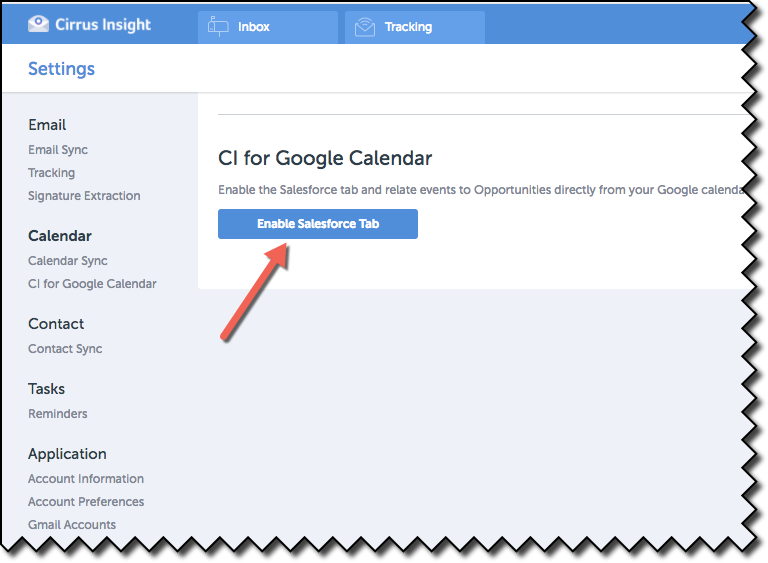
To see a video of these steps, as well as a quick overview of how to use the feature, please visit https://2019.cirrusinsight.com/...
Related Articles
-
In order to maintain performance and stability while also reducing customer resource drain, the default sync interval will be increased from 5 minutes to 2 hours as of 4/21/2021.
-
For Admins: How can I use Google Organizational Units to set up Admin-Managed Sync?
To only provide certain users with access to Cirrus Insight Cloud App, your G Suite admin can designate which Organizational Units (OUs) should have access.
-
Why was I notified about a problem with my Calendar or Email Sync?
Cirrus Insight will send daily emails with specific steps to fix the Calendar or Email Syncissue until you take action to resolve it.
-
How do I authorize my Office 365 account when Calendar Sync encounters a problem?
If you received an email with the subject "Cirrus Insight Calendar Sync Problem," that means Calendar Sync wasn't able to access your calendar and you'll need to grant authorization.
-
For Admins: How can I set up Calendar Sync with multiple Exchange service accounts?
Learn how to set up Cirrus Insight Calendar Sync with multiple Exchange service accounts.