January 2021 Release Notes
Sync Interval & API Usage
Cirrus Insight Sync runs around-the-clock to ensure your emails and events stay updated between Salesforce and your inbox or calendar. In order to maintain performance and stability while also reducing customer resource drain, the default sync interval will be increased from 5 minutes to 2 hours as of 4/21/2021.
This Sync update will net a 96% decrease in API calls to Salesforce and your email client, saving your org valuable resources.
Affected features:
- Email Sync
- Calendar Sync
Sync Settings
When you review your Sync Settings, you’ll now see a simplified Status that allows you to quickly confirm if your Sync feature is running or disabled.
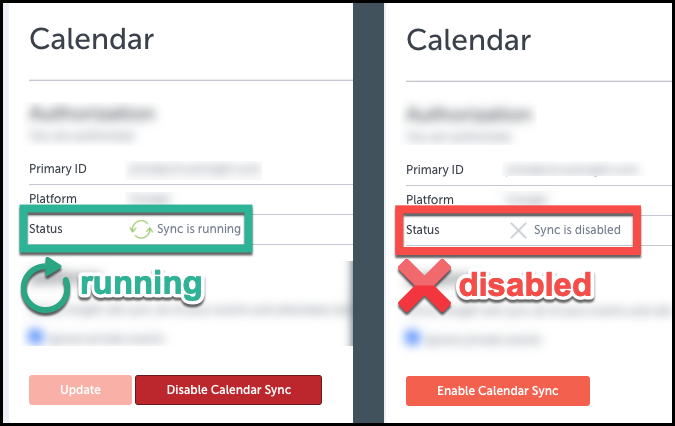
Custom Sync Intervals
Custom sync intervals will be available for an additional $4 per user per month. Contact Support for more details.
Updated Jan. 2021
Related Articles
-
How do I enable Email Sync (with an Office 365 email server)?
-
For Admins: How can I use Google Organizational Units to set up Admin-Managed Sync?
To only provide certain users with access to Cirrus Insight Cloud App, your G Suite admin can designate which Organizational Units (OUs) should have access.
-
For Admins: How can I add emails to Salesforce Lightning as Email Messages?
Learn how to add emails to Salesforce Lightning as Email Messages using Cirrus Insight.
-
Why was I notified about a problem with my Calendar or Email Sync?
Cirrus Insight will send daily emails with specific steps to fix the Calendar or Email Syncissue until you take action to resolve it.
-
How do I authorize my Office 365 account when Calendar Sync encounters a problem?
If you received an email with the subject "Cirrus Insight Calendar Sync Problem," that means Calendar Sync wasn't able to access your calendar and you'll need to grant authorization.