How do I ensure my follow-up reminder emails include the original email threads?
This issue is caused by the Conversation View setting being disabled in Gmail. You can resolve this by following these simple steps:
1. Click the Gear icon that's below and to the left of the Salesforce tab in Cirrus Insight.
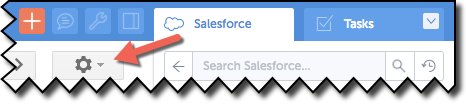
2. Click on the Settings option from the list.
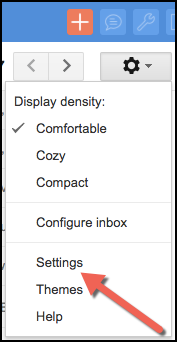
3. The Settings page will open and default to the General tab. From there, scroll down to the Conversation View option.
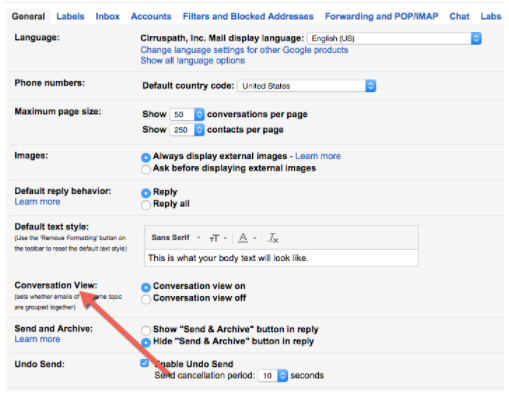
4. Click on the Conversation View On option.
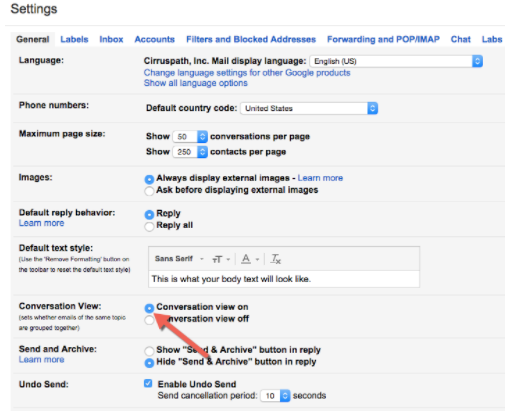
5. Scroll to the bottom of the page and click on the Save Changes button.
Related Articles
-
How can I add a personalized Attach.io link to an email template?
If you use both Cirrus Insight and Attach.io, you can add a personalized Attach link to the email templates you edit/create using Cirrus Insight.
-
Why isn’t my Email Tracking working like it used to?
If you find that your Email Tracking results aren’t updating like they used to, this issue can usually be addressed by disabling and then re-enabling each preference in your Email Tracking settings.
-
How do I add an email to Salesforce when it has multiple contacts/recipients?
You can simultaneously relate an email to multiple contacts by enabling Shared Activities in Salesforce.
-
How do I use Link Tracking to count how many times my email's hyperlink is clicked?
You can track information about links you place within your emails. See the simple steps involved in setting this up.