For Admins: How do I setup the Lead Assignments Rules in Salesforce to work with Cirrus Insight?
These are the steps required in order to create a Lead assignment rule:
1. To review the Lead Default Settings, in Salesforce go to Setup > Build > Customize > Leads > Lead Settings
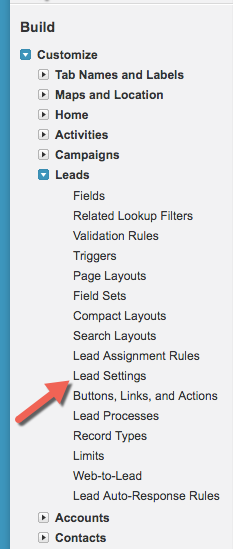
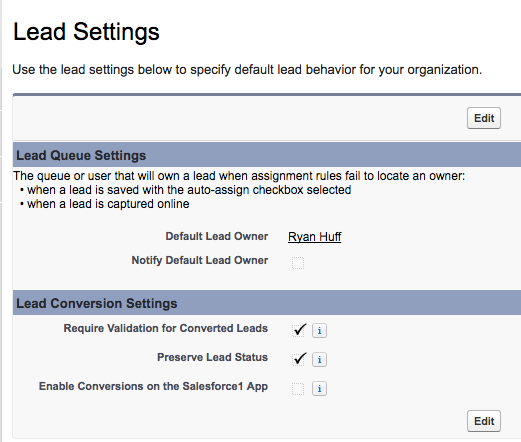
2. To review the Lead Default Assignment Rules, in Salesforce go to Setup > Build > Customize > Leads > Lead Assignment Rules
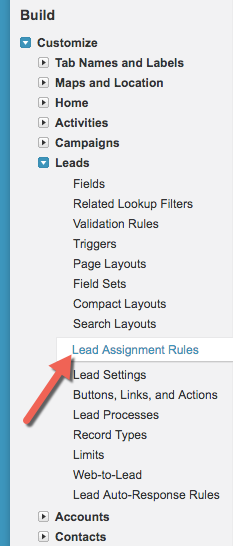
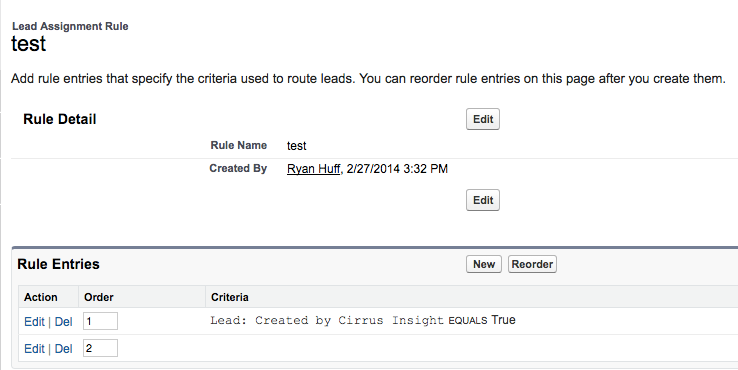
3. The last Rule Entry must be blank. Step 3 must have the "Do Not Reassign Owner" option checked.
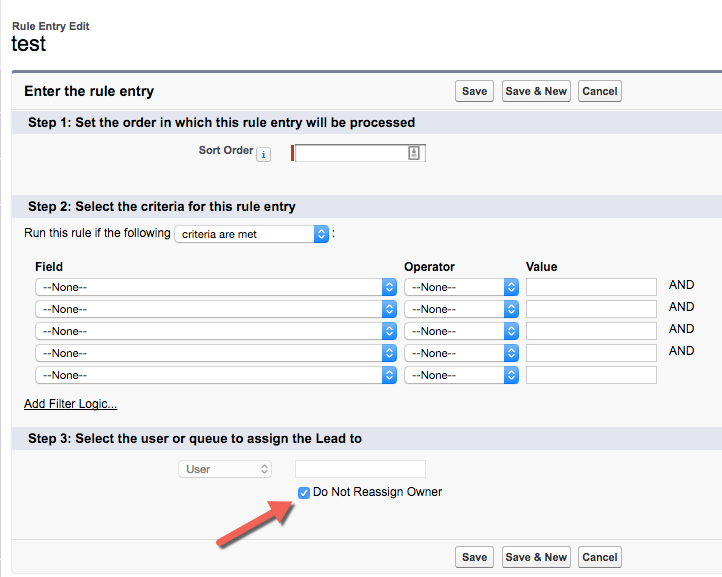
Related Articles
-
For Admins: How do I upgrade my org to the new Cirrus Insight?
The new Cirrus Insight brings all the best features from Cirrus Insight 2019 into a more refined, reliable, and easy-to-use offering that reduces CRM friction and helps close deals.
-
For Admins: Why are users missing from the Admin-Managed Sync list?
-
What sales tax will I be charged?
Based on your address, you may be charged local/state sales tax on Cirrus Insight purchases.
-
For Admins: How do I access payment history to download receipts?
Learn how to access payment history and download receipts.
-
For Admins: How can I use Google Organizational Units to set up Admin-Managed Sync?
To only provide certain users with access to Cirrus Insight Cloud App, your G Suite admin can designate which Organizational Units (OUs) should have access.