How do I address an “Office API Error” when using Add to Salesforce?
Overview
If you're an Office 365 user and encounter the error shown below, Add to Salesforce will not be able to log your email to Salesforce until Microsoft releases a fix.
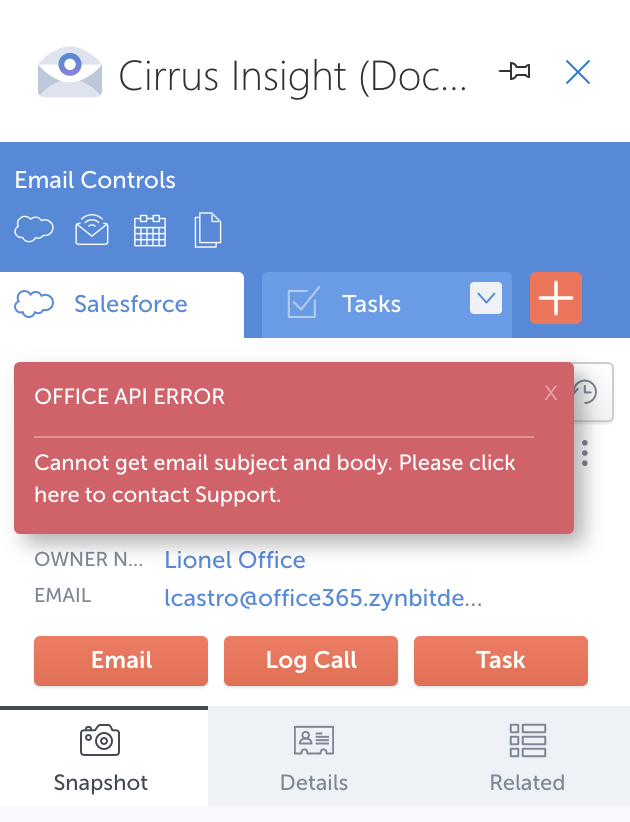
Office API error: Cannot get email subject and body.
This is a Microsoft issue that can occur if the Office.context.mailbox.item fails within Office 365’s API.
Typically, the only users affected are those on the Outlook online web application (and not the desktop version of Outlook) that use Cirrus Insight for Office 365's Add to Salesforce feature.
Resolution
This situation happens infrequently, but it does require Microsoft to address the cause within Office 365. As a workaround, you can either:
- Use the desktop version of Outlook rather than the web app.
- Use Email Sync rather than Add to Salesforce.
If you encounter the error, reach out to Cirrus Insight support with a screenshot of the error. We'll generate a case to alert you as soon as we learn from Office 365 that the issue has been resolved.
Updated April 2022
Related Articles
-
How do I enable Automatic Logging of outbound emails?
With Automatic Logging enabled, any outbound emails you send to existing Salesforce leads/contacts will be automatically added to Salesforce (without you having to select the Add to Salesforce button).
-
For Admins: How can I add emails to Salesforce Lightning as Email Messages?
Learn how to add emails to Salesforce Lightning as Email Messages using Cirrus Insight.
-
How do I add an email to Salesforce when I have the email open?
For maximum control of which emails are added to Salesforce, you can simply add them manually with one click.
-
How can I view records in Salesforce using Cirrus Insight?
See how to quickly view a record in Salesforce you created or edited using Cirrus Insight
-
How do I add an email to Salesforce when it has multiple contacts/recipients?
You can simultaneously relate an email to multiple contacts by enabling Shared Activities in Salesforce.