How do I set up Salesforce so I can access my custom objects in Cirrus Insight?
The following setup in Salesforce is required in order to work with your custom objects in Cirrus Insight:
1. Your custom object's page layout must contain a lookup field to the Contact object
2. Your Contact page layout must contain the custom object in the Related List section
3. To reflect any recent Salesforce layout changes, be sure to refresh Cirrus Insight.
After these steps are taken, you'll be able to access your custom object from the Related Lists tab in Cirrus Insight.
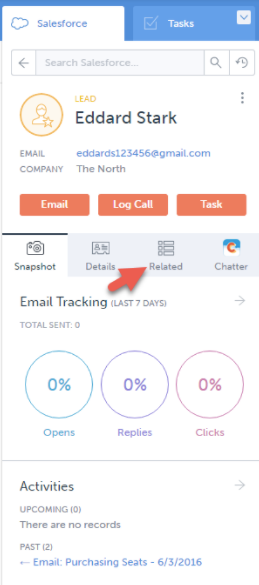
Related Articles
-
How do I disable Google Labs that conflict with Cirrus Insight?
Learn how to determine if an issue is caused by a Google Lab and, if so, how to disable the conflicting Lab.
-
How do I troubleshoot performance issues in Outlook?
Microsoft offers specific guidance on this topic.
-
For Admins: How do I set organization preferences for Calendar Sync?
Admins can enable/disable Calendar Sync for their organization and choose sync options for their users.
-
For Admins: How do I update our credit card/billing information?
As an admin, learn how to easily update the billing information for your Cirrus Insight license.
-
For Admins: How do I add seats to our license?
As an admin, learn how you can easily add seats to your existing Cirrus Insight license.