For Admins: How do I set up DNS for the Personal Scheduling Page domain alias?
1. Sign in to your domain's account at your domain host.
2. Locate the page for updating your domain's DNS records.
(The page might be called something like DNS Management, Name Server Management, or Advanced Settings.)
3. Locate the CNAME records for your domain. You may already have one or more records resembling:
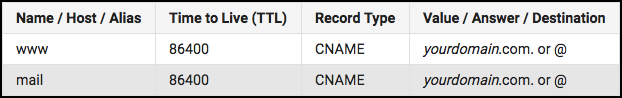
4. Add a CNAME DNS record for the "meet", pointing to meet.ci
(To find out exactly what values to enter, see CNAME record values.)
5. Save your changes. It may take between 4 to 48 hours to take effect.
The above instructions are generic in nature and taken from this G Suite Administrator webpage. Additional information can be found there.
Related Articles
-
How do I invite multiple attendees to a meeting?
Learn how to easily add multiple people to a meeting invitation using the Book Meeting feature.
-
How do I create and set up an Enterprise Scheduling Page?
Create a customized Enterprise Scheduling Page to book more meetings with ease by letting the attendee choose the date and time.
-
How do I add Salesforce parameters to my Personal Scheduling Page link?
When sending out your Personal Scheduling Page link to a specific recipient, you can edit the link so that the event will be added to Salesforce and related to the contact (and one other record) after the recipient selects a time.
-
How do I disable Google Labs that conflict with Cirrus Insight?
Learn how to determine if an issue is caused by a Google Lab and, if so, how to disable the conflicting Lab.
-
How do I troubleshoot performance issues in Outlook?
Microsoft offers specific guidance on this topic.