For Admins: How do I set the Probability (%) field to Visible in Salesforce?
Overview
Users likely need "Visible" access to the Salesforce Probability (%) field if they encounter these errors when trying to access opportunity records in Cirrus Insight:
- Error: "There was a problem searching for a record. Please try again."
- Situation: Using Add to Salesforce to relate an email to an Opportunity.
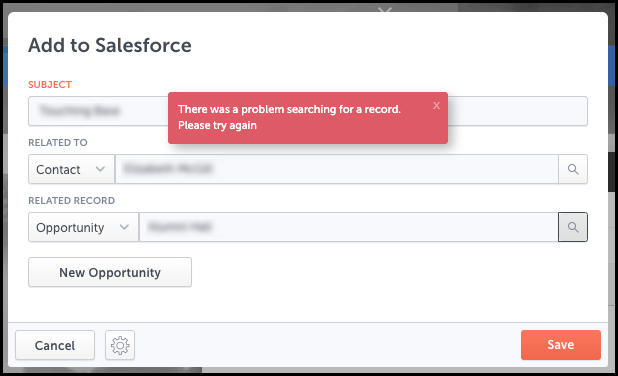
- Error: "Failed to get list. 412"
- Situation: Viewing the Opportunities Related List in the side panel.
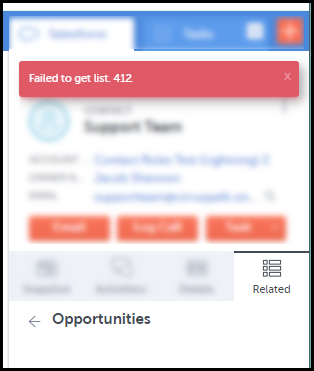
Steps
1. From Salesforce Setup, engage the Object Manager tab.
2. Open Opportunity from the list.
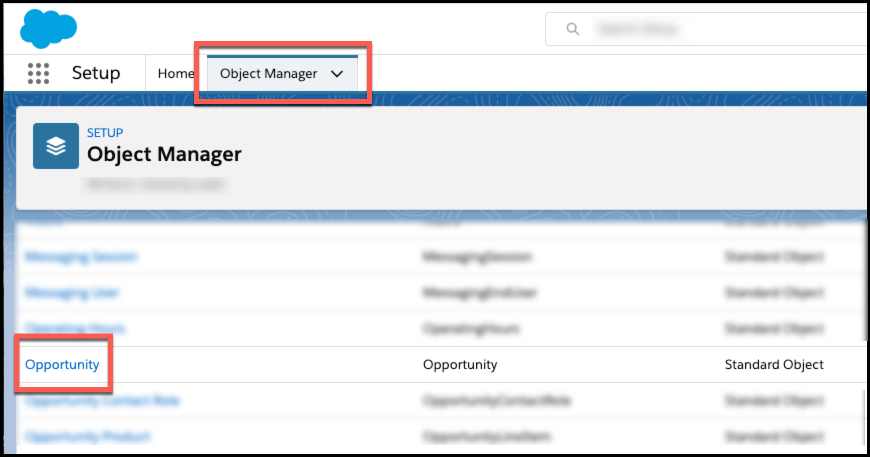
3. From the left-side menu, choose Fields and Relationships.
4. Search for and select Probability (%).
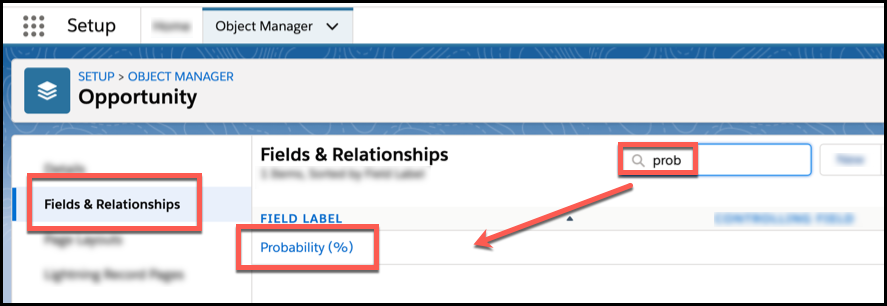
5. Click the Set Field-Level Security button.
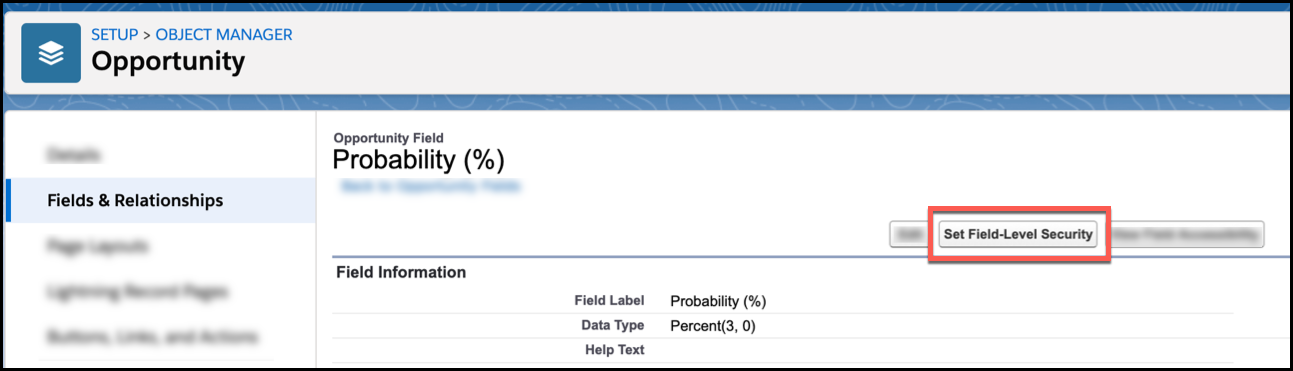
6. Check the Visible box for the affected user's profile.
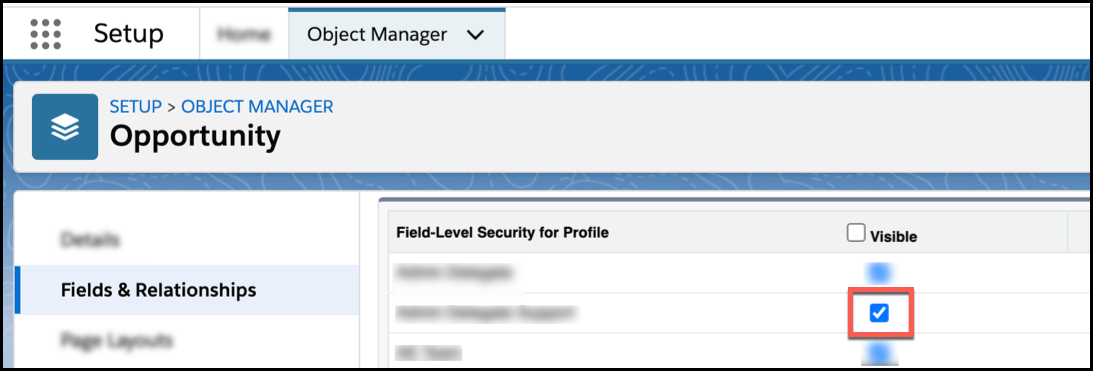
7. To reflect the changes, either refresh Cirrus Insight org-wide from the Dashboard or direct the user to refresh Cirrus Insight from Settings.