For Admins: How do I upgrade all of my users?
1. To upgrade all users on your account, navigate to the Account Management tab and click on the Upgrade All Users button.
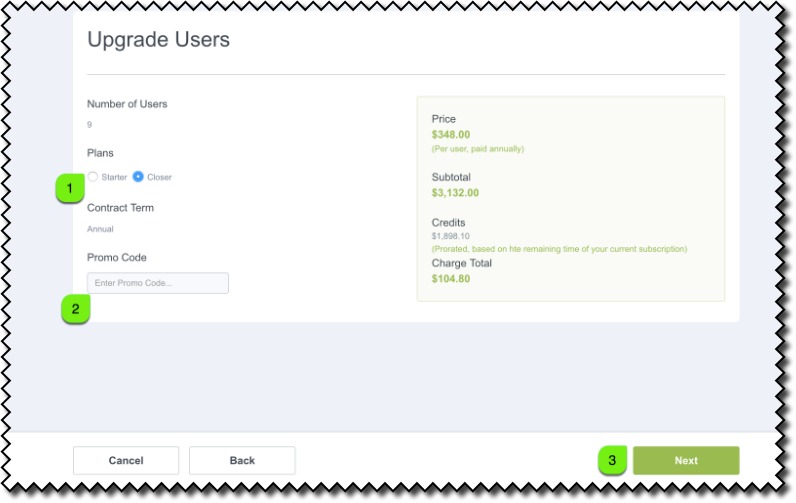
2. Follow these steps:
- Select which license you’d like to upgrade (1),
- Enter in any applicable promo code (2),
- Click the Complete Purchase button (3).
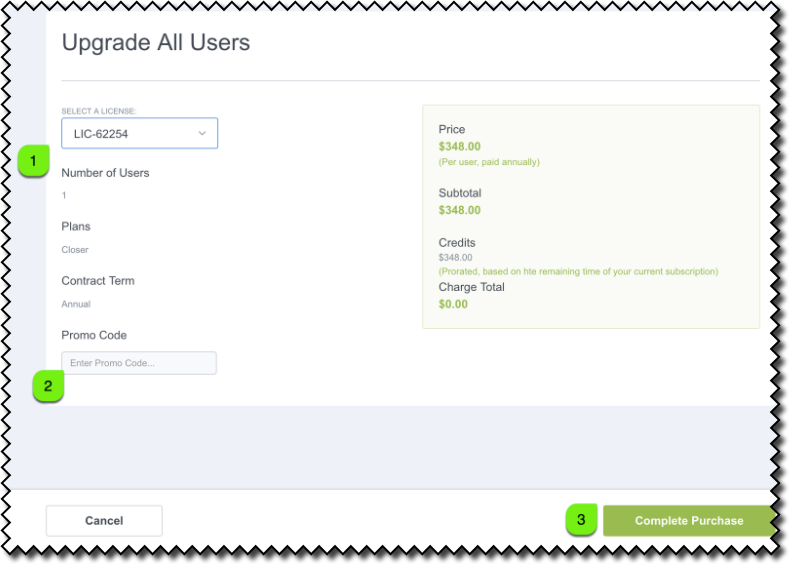
Related Articles
-
How do I disable Google Labs that conflict with Cirrus Insight?
Learn how to determine if an issue is caused by a Google Lab and, if so, how to disable the conflicting Lab.
-
How do I troubleshoot performance issues in Outlook?
Microsoft offers specific guidance on this topic.
-
For Admins: How do I set organization preferences for Calendar Sync?
Admins can enable/disable Calendar Sync for their organization and choose sync options for their users.
-
For Admins: How do I update our credit card/billing information?
As an admin, learn how to easily update the billing information for your Cirrus Insight license.
-
For Admins: How do I add seats to our license?
As an admin, learn how you can easily add seats to your existing Cirrus Insight license.